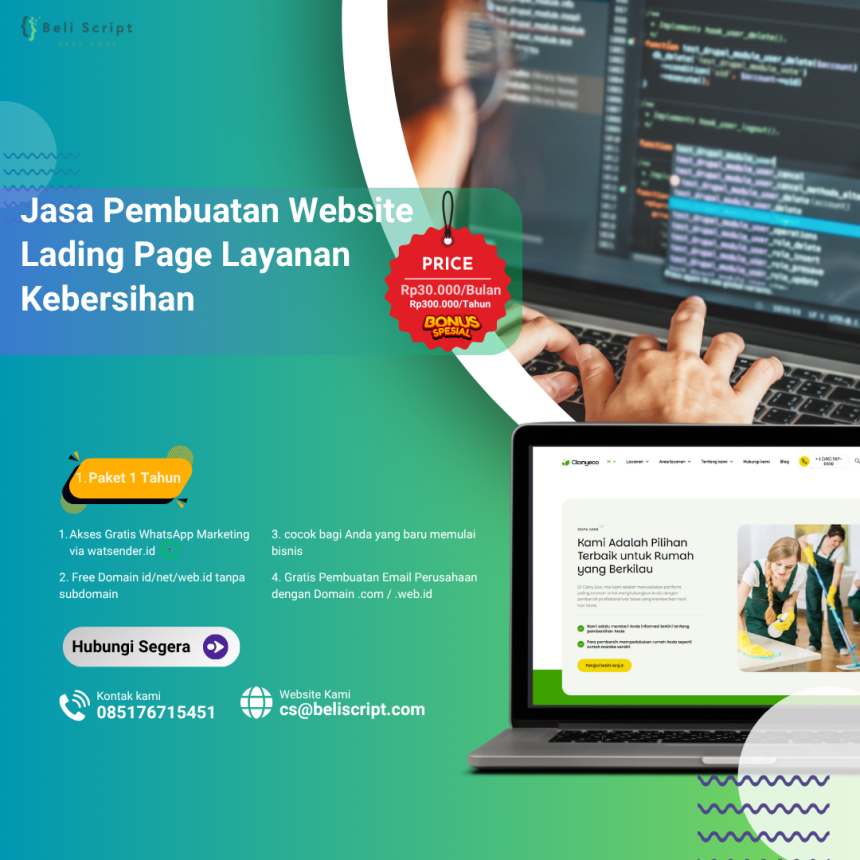CODE Dynamic Fluid Navigation Menu (Gratis)
Apa itu Dynamic Fluid Navigation Menu?
💧 CODE Dynamic Fluid Navigation Menu (Gratis)
Ingin tampilan navigasi website kamu terlihat modern, dinamis, dan menarik perhatian pengunjung? Di artikel ini, BeliScript.com menghadirkan Dynamic Fluid Navigation Menu – sebuah menu interaktif dengan efek animasi fluid (cair) yang elegan dan responsif.
✨ Apa itu Dynamic Fluid Navigation Menu?
Dynamic Fluid Navigation Menu adalah menu navigasi dengan efek animasi lembut saat kamu mengarahkan kursor ke item menu. Efek ini membuat navigasi terasa "hidup" dan lebih menarik untuk pengguna. Cocok banget digunakan di:
- Website portofolio pribadi
- Landing page startup
- UI demo atau website eksperimen kreatif
- Website toko digital
🧩 Fitur Unggulan:
- Desain responsif – tampil bagus di semua ukuran layar
- Animasi fluid interaktif – efek hover yang mulus dan elegan
- Tanpa framework – cukup HTML, CSS, dan JavaScript
- 100% Gratis – bisa kamu pakai untuk proyek pribadi atau komersial
🚀 Cara Menggunakan
- Download file berisi index.html, style.css, dan script.js
- Upload ke folder proyek kamu
- Buka index.html di browser, dan lihat efek fluid yang keren saat kamu hover menu
Sangat cocok untuk kamu yang ingin tampil beda dan membuat navigasi website lebih interaktif!
💡 Tips dari BeliScript.com
- Gunakan warna menu yang sesuai dengan tema brand kamu
- Gabungkan dengan animasi scroll atau background parallax untuk tampilan lebih profesional
- Kompatibel dengan template HTML apapun
📥 Download Sekarang!
📁 File lengkap tersedia GRATIS di halaman unduhan kami.
index.html :
<!DOCTYPE html>
<html lang="en" >
<head>
<meta charset="UTF-8">
<title>Animated gooey menu bar</title>
<link rel="stylesheet" href="./style.css">
</head>
<body>
<div class="menu-bar">
<div class="selected" id="selected"></div>
<div onclick="home()">
<svg class="svg-icon" id="homesvg" width="45px" viewBox="0 0 20 20">
<path fill="#03254c" d="M18.121,9.88l-7.832-7.836c-0.155-0.158-0.428-0.155-0.584,0L1.842,9.913c-0.262,0.263-0.073,0.705,0.292,0.705h2.069v7.042c0,0.227,0.187,0.414,0.414,0.414h3.725c0.228,0,0.414-0.188,0.414-0.414v-3.313h2.483v3.313c0,0.227,0.187,0.414,0.413,0.414h3.726c0.229,0,0.414-0.188,0.414-0.414v-7.042h2.068h0.004C18.331,10.617,18.389,10.146,18.121,9.88 M14.963,17.245h-2.896v-3.313c0-0.229-0.186-0.415-0.414-0.415H8.342c-0.228,0-0.414,0.187-0.414,0.415v3.313H5.032v-6.628h9.931V17.245z M3.133,9.79l6.864-6.868l6.867,6.868H3.133z"></path>
</svg>
</div>
<div onclick="notificationfn()">
<svg class="svg-icon" id="notificationsvg" width="45px" viewBox="0 0 20 20">
<path fill="#d0efff" d="M14.38,3.467l0.232-0.633c0.086-0.226-0.031-0.477-0.264-0.559c-0.229-0.081-0.48,0.033-0.562,0.262l-0.234,0.631C10.695,2.38,7.648,3.89,6.616,6.689l-1.447,3.93l-2.664,1.227c-0.354,0.166-0.337,0.672,0.035,0.805l4.811,1.729c-0.19,1.119,0.445,2.25,1.561,2.65c1.119,0.402,2.341-0.059,2.923-1.039l4.811,1.73c0,0.002,0.002,0.002,0.002,0.002c0.23,0.082,0.484-0.033,0.568-0.262c0.049-0.129,0.029-0.266-0.041-0.377l-1.219-2.586l1.447-3.932C18.435,7.768,17.085,4.676,14.38,3.467 M9.215,16.211c-0.658-0.234-1.054-0.869-1.014-1.523l2.784,0.998C10.588,16.215,9.871,16.447,9.215,16.211 M16.573,10.27l-1.51,4.1c-0.041,0.107-0.037,0.227,0.012,0.33l0.871,1.844l-4.184-1.506l-3.734-1.342l-4.185-1.504l1.864-0.857c0.104-0.049,0.188-0.139,0.229-0.248l1.51-4.098c0.916-2.487,3.708-3.773,6.222-2.868C16.187,5.024,17.489,7.783,16.573,10.27"></path>
</svg>
</div>
<div onclick="profile()"><svg class="svg-icon" id="profilesvg" width="45px" viewBox="0 0 20 20">
<path fill="#d0efff" d="M12.075,10.812c1.358-0.853,2.242-2.507,2.242-4.037c0-2.181-1.795-4.618-4.198-4.618S5.921,4.594,5.921,6.775c0,1.53,0.884,3.185,2.242,4.037c-3.222,0.865-5.6,3.807-5.6,7.298c0,0.23,0.189,0.42,0.42,0.42h14.273c0.23,0,0.42-0.189,0.42-0.42C17.676,14.619,15.297,11.677,12.075,10.812 M6.761,6.775c0-2.162,1.773-3.778,3.358-3.778s3.359,1.616,3.359,3.778c0,2.162-1.774,3.778-3.359,3.778S6.761,8.937,6.761,6.775 M3.415,17.69c0.218-3.51,3.142-6.297,6.704-6.297c3.562,0,6.486,2.787,6.705,6.297H3.415z"></path>
</svg>
</div>
<div onclick="setting()">
<svg class="svg-icon" width="45px" viewBox="0 0 20 20" id="settingsvg">
<path fill="#d0efff" d="M17.498,11.697c-0.453-0.453-0.704-1.055-0.704-1.697c0-0.642,0.251-1.244,0.704-1.697c0.069-0.071,0.15-0.141,0.257-0.22c0.127-0.097,0.181-0.262,0.137-0.417c-0.164-0.558-0.388-1.093-0.662-1.597c-0.075-0.141-0.231-0.22-0.391-0.199c-0.13,0.02-0.238,0.027-0.336,0.027c-1.325,0-2.401-1.076-2.401-2.4c0-0.099,0.008-0.207,0.027-0.336c0.021-0.158-0.059-0.316-0.199-0.391c-0.503-0.274-1.039-0.498-1.597-0.662c-0.154-0.044-0.32,0.01-0.416,0.137c-0.079,0.106-0.148,0.188-0.22,0.257C11.244,2.956,10.643,3.207,10,3.207c-0.642,0-1.244-0.25-1.697-0.704c-0.071-0.069-0.141-0.15-0.22-0.257C7.987,2.119,7.821,2.065,7.667,2.109C7.109,2.275,6.571,2.497,6.07,2.771C5.929,2.846,5.85,3.004,5.871,3.162c0.02,0.129,0.027,0.237,0.027,0.336c0,1.325-1.076,2.4-2.401,2.4c-0.098,0-0.206-0.007-0.335-0.027C3.001,5.851,2.845,5.929,2.77,6.07C2.496,6.572,2.274,7.109,2.108,7.667c-0.044,0.154,0.01,0.32,0.137,0.417c0.106,0.079,0.187,0.148,0.256,0.22c0.938,0.936,0.938,2.458,0,3.394c-0.069,0.072-0.15,0.141-0.256,0.221c-0.127,0.096-0.181,0.262-0.137,0.416c0.166,0.557,0.388,1.096,0.662,1.596c0.075,0.143,0.231,0.221,0.392,0.199c0.129-0.02,0.237-0.027,0.335-0.027c1.325,0,2.401,1.076,2.401,2.402c0,0.098-0.007,0.205-0.027,0.334C5.85,16.996,5.929,17.154,6.07,17.23c0.501,0.273,1.04,0.496,1.597,0.66c0.154,0.047,0.32-0.008,0.417-0.137c0.079-0.105,0.148-0.186,0.22-0.256c0.454-0.453,1.055-0.703,1.697-0.703c0.643,0,1.244,0.25,1.697,0.703c0.071,0.07,0.141,0.15,0.22,0.256c0.073,0.098,0.188,0.152,0.307,0.152c0.036,0,0.073-0.004,0.109-0.016c0.558-0.164,1.096-0.387,1.597-0.66c0.141-0.076,0.22-0.234,0.199-0.393c-0.02-0.129-0.027-0.236-0.027-0.334c0-1.326,1.076-2.402,2.401-2.402c0.098,0,0.206,0.008,0.336,0.027c0.159,0.021,0.315-0.057,0.391-0.199c0.274-0.5,0.496-1.039,0.662-1.596c0.044-0.154-0.01-0.32-0.137-0.416C17.648,11.838,17.567,11.77,17.498,11.697 M16.671,13.334c-0.059-0.002-0.114-0.002-0.168-0.002c-1.749,0-3.173,1.422-3.173,3.172c0,0.053,0.002,0.109,0.004,0.166c-0.312,0.158-0.64,0.295-0.976,0.406c-0.039-0.045-0.077-0.086-0.115-0.123c-0.601-0.6-1.396-0.93-2.243-0.93s-1.643,0.33-2.243,0.93c-0.039,0.037-0.077,0.078-0.116,0.123c-0.336-0.111-0.664-0.248-0.976-0.406c0.002-0.057,0.004-0.113,0.004-0.166c0-1.75-1.423-3.172-3.172-3.172c-0.054,0-0.11,0-0.168,0.002c-0.158-0.312-0.293-0.639-0.405-0.975c0.044-0.039,0.085-0.078,0.124-0.115c1.236-1.236,1.236-3.25,0-4.486C3.009,7.719,2.969,7.68,2.924,7.642c0.112-0.336,0.247-0.664,0.405-0.976C3.387,6.668,3.443,6.67,3.497,6.67c1.75,0,3.172-1.423,3.172-3.172c0-0.054-0.002-0.11-0.004-0.168c0.312-0.158,0.64-0.293,0.976-0.405C7.68,2.969,7.719,3.01,7.757,3.048c0.6,0.6,1.396,0.93,2.243,0.93s1.643-0.33,2.243-0.93c0.038-0.039,0.076-0.079,0.115-0.123c0.336,0.112,0.663,0.247,0.976,0.405c-0.002,0.058-0.004,0.114-0.004,0.168c0,1.749,1.424,3.172,3.173,3.172c0.054,0,0.109-0.002,0.168-0.004c0.158,0.312,0.293,0.64,0.405,0.976c-0.045,0.038-0.086,0.077-0.124,0.116c-0.6,0.6-0.93,1.396-0.93,2.242c0,0.847,0.33,1.645,0.93,2.244c0.038,0.037,0.079,0.076,0.124,0.115C16.964,12.695,16.829,13.021,16.671,13.334 M10,5.417c-2.528,0-4.584,2.056-4.584,4.583c0,2.529,2.056,4.584,4.584,4.584s4.584-2.055,4.584-4.584C14.584,7.472,12.528,5.417,10,5.417 M10,13.812c-2.102,0-3.812-1.709-3.812-3.812c0-2.102,1.71-3.812,3.812-3.812c2.102,0,3.812,1.71,3.812,3.812C13.812,12.104,12.102,13.812,10,13.812"></path>
</svg>
</div>
</div>
<svg xmlns="http://www.w3.org/2000/svg" version="1.1">
<defs>
<filter id="shadowed-goo">
<feGaussianBlur in="SourceGraphic" result="blur" stdDeviation="16" />
<feColorMatrix in="blur" mode="matrix" values="1 0 0 0 0 0 1 0 0 0 0 0 1 0 0 0 0 0 18 -7" result="goo" />
<feGaussianBlur in="goo" stdDeviation="3" result="shadow" />
<feColorMatrix in="shadow" mode="matrix" values="0 0 0 0 0 0 0 0 0 0 0 0 0 0 0 0 0 0 1 -0.2" result="shadow" />
<feOffset in="shadow" dx="1" dy="1" result="shadow" />
<feComposite in2="shadow" in="goo" result="goo" />
<feComposite in2="goo" in="SourceGraphic" result="mix" />
</filter>
<filter id="goo">
<feGaussianBlur in="SourceGraphic" result="blur" stdDeviation="10" />
<feColorMatrix in="blur" mode="matrix" values="1 0 0 0 0 0 1 0 0 0 0 0 1 0 0 0 0 0 18 -7" result="goo" />
<feComposite in2="goo" in="SourceGraphic" result="mix" />
</filter>
</defs>
</svg>
<!-- partial -->
<script src='https://cdn.jsdelivr.net/npm/gsap@3.0.1/dist/gsap.min.js'></script><script src="./script.js"></script>
</body>
</html>
script.js
const selected = document.getElementById("selected");
const notsvg = document.getElementById("notificationsvg").firstElementChild;
const homesvg = document.getElementById("homesvg").firstElementChild;
const settingsvg = document.getElementById("settingsvg").firstElementChild;
const profilesvg = document.getElementById("profilesvg").firstElementChild;
function notificationfn() {
selected.classList.add("notification");
selected.classList.remove("setting");
selected.classList.remove("profile");
selected.classList.remove("home");
notsvg.style.fill = "#03254c";
homesvg.style.fill = "#d0efff";
settingsvg.style.fill = "#d0efff";
profilesvg.style.fill = "#d0efff";
var action = gsap.timeline();
action
.to("#notificationsvg", { duration: 0.2, rotation: 10 })
.to("#notificationsvg", { duration: 0.2, rotation: -30 })
.to("#notificationsvg", { duration: 0.2, rotation: 30 })
.to("#notificationsvg", { duration: 0.2, rotation: 0 });
}
function setting() {
notsvg.style.fill = "#d0efff";
homesvg.style.fill = "#d0efff";
settingsvg.style.fill = "#03254c";
profilesvg.style.fill = "#d0efff";
var action = gsap.timeline();
action
.to("#settingsvg", { duration: 0.4, rotation: 600 })
.to("#settingsvg", { duration: 0.4, rotation: 0 });
selected.classList.remove("notification");
selected.classList.add("setting");
selected.classList.remove("profile");
selected.classList.remove("home");
}
function profile() {
notsvg.style.fill = "#d0efff";
homesvg.style.fill = "#d0efff";
settingsvg.style.fill = "#d0efff";
profilesvg.style.fill = "#03254c";
var action = gsap.timeline();
action
.to("#profilesvg", { duration: 0.4, y: -8 })
.to("#profilesvg", { duration: 0.4, y: 0 });
selected.classList.remove("notification");
selected.classList.remove("setting");
selected.classList.add("profile");
selected.classList.remove("home");
}
function home() {
notsvg.style.fill = "#d0efff";
homesvg.style.fill = "#03254c";
settingsvg.style.fill = "#d0efff";
profilesvg.style.fill = "#d0efff";
var action = gsap.timeline();
action
.to("#homesvg", { duration: 0.4, x: 6 })
.to("#homesvg", { duration: 0.4, x: 0 });
selected.classList.remove("notification");
selected.classList.remove("setting");
selected.classList.remove("profile");
selected.classList.add("home");
}
style.css
body {
filter: url("#goo");
background-color: #03254c;
background: linear-gradient(#03254c, black);
}
.menu-bar {
position: relative;
display: flex
;
background-color: #1167b1;
background
Shorthand property for setting most background properties at the same place in the style sheet.
Learn more
Don't show
: linear-gradient(#02457a, #0fece8);
box-shadow: 1px 1px 5px #21cdfc;
max-width: max-content;
margin: 45vh auto;
border-radius: 20px;
padding: 20px;
}
.menu-bar div {
cursor: pointer;
z-index: 1;
padding-right: 40px;
}
.menu-bar div:last-of-type {
padding-right: 0px;
}
.selected {
position: absolute;
width: 18px;
height: 55px;
border-radius: 50%;
background-color: #d0efff;
background: linear-gradient(rgb(223, 88, 88), #0fece8);
z-index: 0;
left: 14px;
top: 17px;
}
.notification {
animation: notification 1s;
left: 100px;
transition: left 1.5s;
}
.profile {
animation: profile 1s;
left: 182px;
transition: left 1.5s;
}
.setting {
animation: setting 1s;
left: 268px;
transition: left 1.5s;
}
.home {
animation: home 1s;
left: 15px;
transition: left 1.5s;
}
@keyframes profile {
50% {
top: -60px;
}
}
@keyframes setting {
50% {
top: -60px;
}
}
@keyframes notification {
50% {
top: -60px;
}
}
@keyframes home {
50% {
top: -60px;
}
}
🧠 Butuh Bantuan atau Modifikasi?
Kamu ingin menu ini dipasang langsung ke website kamu atau dimodifikasi sesuai kebutuhan?
📩 Hubungi tim BeliScript.com dan kami siap bantu!
📎 Sumber
- Konten eksklusif oleh BeliScript.com
- Dibuat untuk kebutuhan developer era digital